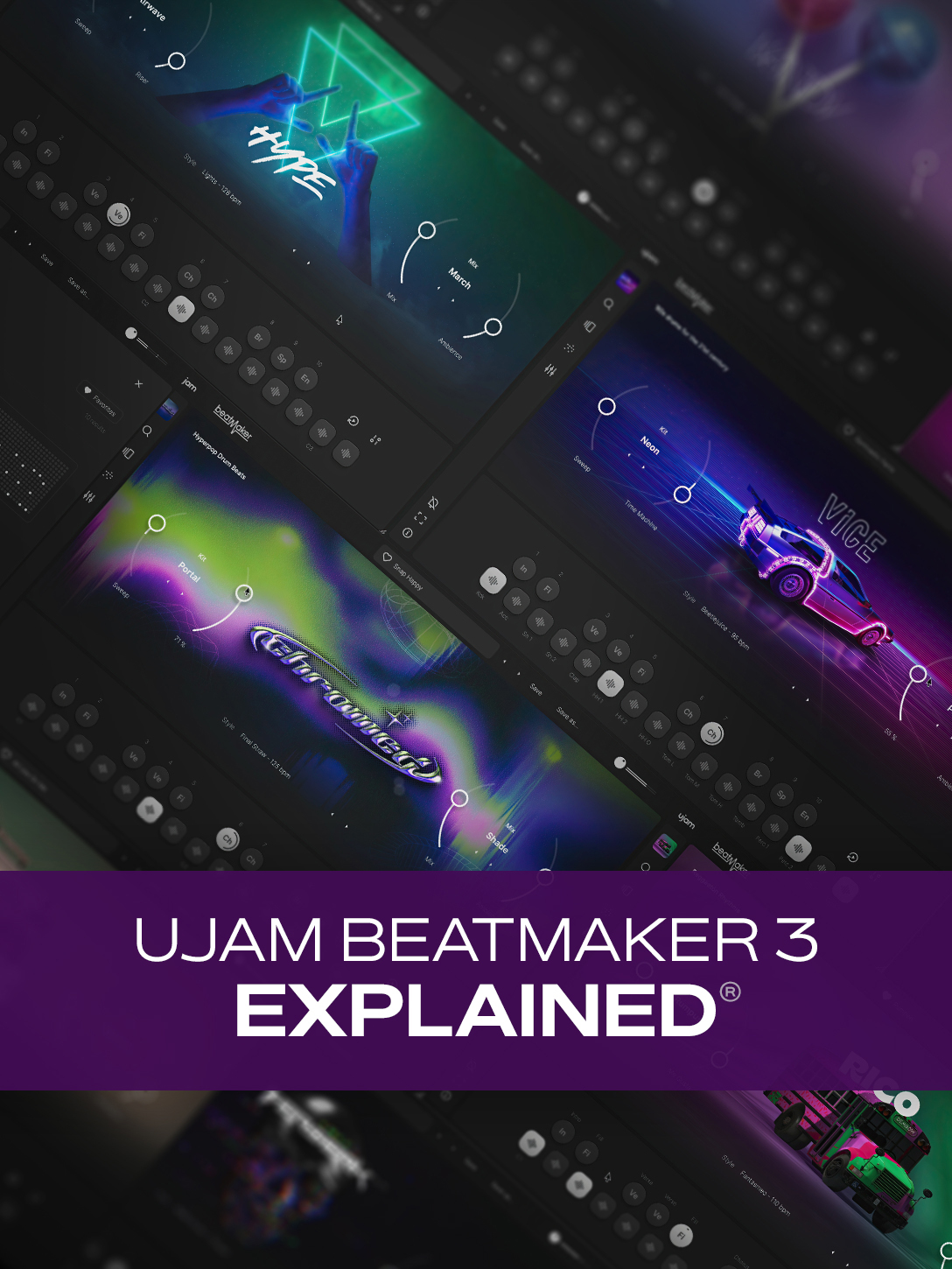Customer Reviews
All-Access Pass
The only time too much was a good thing!
There are too many good courses to learn from and not enough time. Really enjoying the izotope courses atm.
Natenate
Hobbyist, Musician, Producer, Beat Maker, Audio Engineer, Sound Designer, Ableton Live, Cakewalk Sonar
All-Access Pass
Great resource! Wealth of knowledge and information.
I’ve been a groove 3 customer since the beginning. It’s been exciting to see how much it’s grown over the years. The subscription model has been something I’ve fought for years but considering how much value I get for the price it’s a needed expense.
Marv O
Professional, Musician, Producer, Beat Maker, Audio Engineer, Ableton Live, Bitwig Studio, Pro Tools, Studio One
UVI Shade Explained
Great examples of all features
Great plugin review showing its expansive capabilities for sound creation as well as a demonstration of the wealth of technical mixing functions with flexibility that challenge using other specialized plugins for these chores.
tigerose01
Hobbyist, Semi-Pro, Audio Engineer, Cakewalk Sonar, Reaper
Cubase: Programming Realistic Drums Explained
Excellent foundation!
I've owned many versions of Cubase but never really got my arms around drum programming. Greg made this extremely easy to understand and I can't wait to apply all of this in my future music.
jbass16
Hobbyist, Musician, Producer, Sound Designer, Cubase
All-Access Pass
Excellent for modern singers
This book is a practical guide filled with vocal exercises designed to build range, flexibility, tone control, and register coordination. I use it regularly to strengthen specific areas of my voice — for example, sliding fifths help me smooth transitions between registers, while sustained vowel exercises help develop tone and breath support. It’s especially helpful for warming up, building stamina, and working on technical control across genres.
Gio Dante
Student, Professional, Musician, FL Studio, Studio One
Recording Electric Guitars Explained
Inspiring!
Easily the best electric recording tutorial that I have seen online. Thank you for an inspiring presentation!
Stefan S
Logic Pro X Score Editor Explained Vol 2
Slightly outdated but still accurate
Too bad that this tuto dates from 2012. An update would be needed.
Mikejk
Professional, Musician, Producer, Logic Pro
ACTION STRINGS 2 Explained
Brilliant Tutorial
I have had Action Strings 2 sitting in my Kontakt instruments for years - opened it a few times, tried to read the manual provided which was not intuitive to say the least
I book marked to buy the Groove 3 tutorial a while ago and now that I have time bought this tutorial earlier this week
In 1.5 hours it absolutely blew my mind how powerful this is - from customising High and low ensembles, exporting to midi and then stretching sections, applying to other orchestral instruments once exported saving your own seperate High and low ensemble sections as well as the "Outputs Section" which I would have had no idea about - This I personally would have paid triple this price for as after scouring you tube as well as Sonus Score site Manual - it was always back to trawling through 60+ pages and sections
I would 110% recommend this as it really demonstrates the power of this Plugin - Great videos Thank you - I will look at your other videos as I am a Maschine user as well - I am retired now (Corporate world not music) so focusing on making music in my mini studio as my hobby
Grumpy old retired man who smiles occassionaly
Hobbyist, Musician, Producer, Sound for Film/TV, Cubase, Logic Pro
Logic Pro: Advanced MIDI Techniques
Very interesting
Great stuff from Larry. This feels like a global overview of MIDI in Logic Pro without the detail - but the detail it does include feels immediately relevant and implementable (if that's a word). People who watch this series may well be inspired to go away and watch the MIDI FX series and/or the Creating Generative Music one, both of which have much more detail on some of the main topics covered here.
neilgilmartin
Orchestral Library Toolbox
Great in depth course
Fantastic course that covers a lot of topics.
Luka P
Semi-Pro, Sound for Film/TV, Ableton Live, Cubase, Pro Tools, Studio One, Samplitude
Scaler 3 Explained
Really excellent!
I watched the entire series and it was very helpful. I was already familiar with Scaler 3, having watched the Scaler videos on YouTube. But this filled in a lot of gaps for me. Thanks!
Ripwalk
Hobbyist, Producer, Studio One
Scaler 3 Explained
Excellent course!
First time I've done a course by Laurence, and I found his pace and approach easy to consume. Thanks Laurence!
cirsid
Hobbyist, Musician, Producer, Sound Designer, Game Designer, Mastering Facility, Sound for Film/TV, Cubase, Logic Pro
Logic Score Editor Explained
Old fashioned but still accurate
Even if Logic Pro Loki has changed, the basics still remain and this series of video are very useful.
It would have been great to update it even that I know how big the work would be.
Mikejk
Professional, Musician, Producer, Logic Pro
Studio One 7 Jump Start
Very helful to quickly learn the basic
I was able to quickly learn the basic usage of studio one 7
Vbeats
Beginner, Producer, Studio One
Synthesizer V Studio 2 Pro Explained
Very helpful. Eli is my favorite presenter.
Very informative. Gave me courage to tackle new software. Eli is the best.
tparker24
Hobbyist, Musician, Producer, Cakewalk Sonar
Mixing Rock on a Budget Explained
Great examples and straight forward!
I like the way Alberto solo tracks and bypasses in and out so one can hear the plugins affecting the sounds. Also using over 20 years old plugins and algorythms that still works perfectly if you know what you're doing. ;)
EL-Diablito
Professional, Musician, Producer, Audio Engineer, Sound Designer, Ableton Live, FL Studio, Cubase, Logic Pro, Nuendo, Pro Tools, Studio One
Band-in-a-Box: Getting Started
Tutorials are of an older version
The tutorials are exactly what i needed for learning Band-in-a-Box, but unfortunately the videos are recorded in an old version and many of the menus have significantly changed.
James Lucas
Hobbyist, Logic Pro
U Produce™ Travis Scott
Helpful
I'm an advanced beginner and this helps with the techniques that i'm not good at.
Kinfolk
Hobbyist, Musician, Producer, Beat Maker, Ableton Live, FL Studio
Synthesizer V Studio 2 Pro Explained
Much needed
This Dreamtonics software is as enigmatic to use as it is brilliant. Eli goes through all of the main functions, and explains the functions so clearly. After 10 minutes I was already thinking “ so THAT’S how to use that!” If you find Sythesizer V confusing, you absolutely need this course!
Gp
Professional, Musician, Producer, Sound for Film/TV, Digital Performer
Mike Marshall Mandolin Fundamentals for All Players Pt. 2
One of the true masters of the Bluegrass and Swing mandolin on chords
This video covers the correct attitude and techniques, music theory for basic chords. Chromatic and extended chords in a logical and easy to follow manner
Mandolizer
Semi-Pro, Producer, Ableton Live, Logic Pro
Mike Marshall Mandolin Fundamentals for All Players Pt. 1
One of the true masters of the Bluegrass and Swing mandolin passing on a wealth of knowledge and advice
I have played the mandolin for many years and wish I had access to all the knowledge he passes on in this video back when I started. Most of the things he covers I have learnt through trial and error the hard way. highly recommended for all mandolinist who want to know the best way to master the mandolin.
Mandolizer
Semi-Pro, Producer, Ableton Live, Logic Pro
Top 10 Mastering Mistakes to Avoid
Great complement to the Top 10 Mastering Tips
Very enjoyable from Larry, as ever. Lots of useful tips and excellent consolidation if done together with the Top 10 Mastering Tips course. Perhaps Larry can consider doing a Top 10 Mixing Mistakes course, too...
neilgilmartin
Scaler 3 Explained
Very helpful!
Covers everything you need to know about Scaler at a good pace. Pedagogical approach with a short review at the end of each chapter.
Ove
Guitar Music Theory & Fretboard Knowledge
Very helpful
Very helpful, with a more detailed understanding of some theories. The lessons are easy to follow and practical.
Nuasep
Hobbyist, Musician, Acid, Mixcraft, Samplitude
Scaler 3 Explained
It has a telling value.
I haven't seen it all yet, but it's illustrative for me.
gauzde
Semi-Pro, Musician, Studio One
ACE Studio Explained
Just what I needed
A nice introduction to ACE Studio. I appreciate that Eli adds new videos as new features are introduced to this rapidly evolving tool. I was able to shorten my learning curve drastically and am already making a song with it bridged to my DAW (Cubase).
YodaRocks
All-Access Pass
A great resource!
A great resource, even for a seasoned professional.
Paul Dobbe
Professional, Musician, Producer, Pro Tools
Kontakt 8 Explained
Fantastic and Extremely Detailed!
Perfect educational video - especially when you think you know everything Kontakt has to offer.
Jamsire
Professional, Musician, Audio Engineer, Sound Designer, Ableton Live, Nuendo, Pro Tools
Preparing & Working with Movies in Logic Pro
A Must Have Using Logic To Score For Film
Dug is a clear-thinking teacher. I use this class to refresh my memory and deepen my practice when scoring to a cue.
Itzhak Yaron
Professional, Musician, Producer, Audio Engineer, Logic Pro
All-Access Pass
kORISNO
Puno sam nau?io od kada sam pretplatnik na Grove.Hvala Vam
Nikola01
Hobbyist, Musician, FL Studio
T-RackS 6 Explained
Very helpful
A handy tutorial — everything was explained simply and effectively.
Nuasep
Hobbyist, Musician, Acid, Mixcraft, Samplitude
Synthesizer V Studio 2 Pro Explained
Terrific. Hits all the important points
I don't know how Eli Kranzberg does it, but he seems to absorb knowledge and distribute it conversationally. Synthesizer V Studio 2 Pro is relatively new with new technologies aboard. This video puts you where you need to be.
Philip Hall
Allen Woody - Classic Rock & Blues Bass
GREAT
What a great bass player Allen Woody was! What a sad loss to the bass and rock comunity. This video is great, shows pretty well his style and approach to bass playing and is a must for me. I love this video, i love Allen Woody's bass playing and i miss him so very much!
franky calzas
Semi-Pro, Musician, Ableton Live, Logic Pro, Studio One
Allen Woody - Classic Rock & Blues Bass
Blues, Rock, Funk, and More
Allen is one of My favorite players, so this video was a delight to watch. He zeroes in on the fundamentals of technique, and he gives very helpful examples of patterns and licks that work well for New Orleans-style songs, blues-rock, shuffles, and funk. Allen intimates the most important thing that all musicians should strive to accomplish: absorb influences, synthesize them, and create you own style. There is plenty here to carry with you to the shed. Highly recommended.
Will S.
Student, Hobbyist, Semi-Pro, Musician
All-Access Pass
Great selection of courses at a fair price
So far I have watched a couple of courses from Groove3, there is a lot of really good and up to date courses here in Pro Audio, and the all-access pass is good value for money. Highly recommended!
jsljustin
Professional, Musician, Producer, Audio Engineer, Cubase, Reaper, Studio One
Bitwig Studio 5 Update Explained
Very helpful
Just trying to learn Bitwig and this course, although just an update of what's new in 5, is very helpful, so thank you Gary
Horsetags
Hobbyist, Musician, Beat Maker, Sound Designer, Cubase
Ableton Live 12: How to Make Your First Song
Great to learn basics of Ableton 12
I’ve used a different DAW (Logic) for years and am trying out Ableton Live. At first, I struggled to get a clear, cohesive understanding of how the various parts of Ableton Live fit together. This tutorial helped me grasp and replicate Ableton Live’s intended workflow—how an experienced composer gradually builds a song, step by step, using shortcuts (which differ significantly from Logic) and stock plugins efficiently. Although I initially planned to rely mostly on third-party plugins I was familiar with from Logic, I was pleasantly surprised by how streamlined and capable the stock plugins are for rapid sound design.
SNC
Top 10 Mastering Tips!
Some fresh ideas in this :-)
This series strikes a really good balance between more tried-and-tested mastering techniques and slightly more unusual ones. Very useful and well explained. Great stuff from Larry, as always.
neilgilmartin
Synthesizer V Studio 2 Pro Explained
very good
very good ! You could have covered also the phonems of dreamtonics. In order to sing in foreign languages (not supported yet by dreamtonics).
HLEET
Hobbyist
FabFilter Pro-Q 4 Tips!
Good stuff - but please play longer loops
This was a good refresher for me on using Pro-Q4 and there are some excellent tips - so the series certainly lives up to its name. But there are too many really short loops! I appreciate that it can make A-Bing easier, but could the loops please just be a bit longer next time. Also, if I were in the market for a new EQ, I'm not sure this series would 'sell' me on Pro Q4 because quite a few of the A-B changes are subtle. Yes, this shows realistic workflows, but I still feel that when you're demonstrating what a plug-in can do, it makes sense to use more obvious A-B comparisons, or at least to have more of a balance between the subtle and the obvious A-B examples. Nonetheless, a very enjoyable series, as ever from Larry Holcombe.
neilgilmartin
Synthesizer V Studio 2 Pro Explained
Best Synth V tutorial ever for beginners and veterans
I've been using Synth V for a few years now, but not too intensely. Now version 2 gives us awesome tools, and now we have an awesome tutorial! I have learned so much from this! Well done, clear, to the point, no real fluff, and most importantly, well paced. Not too fast, not too slow. I used to produce video training tutorials for video work with macProVideo, and for some other companies/publications, and in my professional opinion, this is a really super well done video course. And so sorely needed! And the price? What? Seriously! That's a fantastic bargain! Bravo Eli, well done!
BenB
Professional, Musician, Producer, Sound for Film/TV, Logic Pro
Knifonium Explained
Great stuff again from Stephen
I've become a big fan of Stephen O'Connell. He's a fantastic addition to the Groove3 team. I'd been looking forward to a course on Knifonium for a long time and this didn't disappoint. It doesn't cover every button - but this is pointed out at the end of the video series, together with what to do if you really do wish to understand every button. It would have been nice to have a little time given to the Wavefolder plug-in in the FX section, more time spent with the Options section, and more of an in-depth look at the Feedback dial & Sync control in the main GUI. For that reason, I feel that the series would benefit from one or two additional videos. But that's not to detract from what we get - very entertaining and easy to follow. Stephen explains very well, and I always appreciate his overviews of what's to be covered at the beginning of his courses.
neilgilmartin
All-Access Pass
The Quality of some of Instructors is Top-Notch, but I do have one Small issue!
While I am enjoying the Content and the decent range of topics, I do have one Small Negative, and that is the Volume Slider is ALWAYS maxed-out by Default whenever I watch a video from a Different Series. However it only stays the way I set For videos within a series! I use Studio Monitors so even though the Main Volume Knob is set to Low on my Audio Interface, it always annoys & startles the heck out of me, and I am very sensitive to sudden Loudness. This needs to be addressed! The Quality (HD, 4K etc) is Great however!
FourOnTheFloor
All-Access Pass
Dreamtonics syntheseizer v pro 2
Extremely easy to follow. Top notch instructions with the best voice over. Great value
mikke@icloud.com
All-Access Pass
Gives me a fast start
I’ve only been using my pass for a few days. I’d bought some music production software to help with my songwriting. I wanted to be able to use keyboards and drums which I can’t play, to supplement my guitar playing. The two course I’ve started have saved me hours in working things out for myself.
ColinW
All-Access Pass
Great resource
I like to get a monthly account, not every month as I don't have time to go through everything but cherry pick as new things get released.
Just a guy doing music tech stuff
Scaler 3 Explained (Legacy)
Rushed difficult to follow.
Unfortunately the presentation is delivered in such a rush and with poor clarity, that it is difficult to follow.
BrianR
Scaler 3 Explained (Legacy)
difficult to follow
The breathy, muted timbre of the voice, the monotony of the speech, frequent slurring of words, and breezing over things that might need explanation, all quite frustrating. I haven't heard it all, only the first 15 mins so far, but feel like I'm really struggling to follow along.
MTP2
Hobbyist, Musician, Studio One
Sibelius Updates Explained
Very Good !!
very didactic and easy to follow !!!
Ferminstudios
Student, Musician, Producer, Audio Engineer, Logic Pro, Pro Tools
Nuendo Explained
Very Helpful
Hi Mr Gary Hienber
I am a beginner musician in the Electronic Music and lover of movie music.
With the help of your excellent tutorials I am learning Nuendo Daw and I am very enjoying your perfect training.thank you and good luck.
YGHN
Beginner, Musician, Sound Designer, Sound for Film/TV, Nuendo, Pro Tools, Studio One
Logic Pro 11 Update Explained
Excelent overview as usual Mr. Eli.
Spent the entire day, watched all of it and was worth it. Thanks Mr. Eli.
ShunTai
Synthesizer V Studio 2 Pro Explained
Excellent as usual Eli!
Just about anything you need to know on how to use this software to it's full potential. Anyone interested in learning about Synth V 2 should watch this. I'm taking away some good tips from it for sure!
DanoMano
Hobbyist, Musician, Producer, Audio Engineer, Studio One
Kontakt 8 Explained
As per usual from Eli I learnt a lot of stuff.
I did not get that Leap was as powerful as it is. Once I learnt this I thought I’d look at the rest of Kontakt 8 explained. I now have a totally different understanding.
Thanks yet again Eli you sure helped a lot.
Teunis
Scaler 3 Explained (Legacy)
Complete and useful
I used Scaler 2 and I was looking to a full presentation of Scaler 3 I just upgraded to. The objective has been completed.
NB: I used the Scaler 3 standalone software during the presentation.
Nevertheless, because I am a non-native English speaker, I had sometimes in the presentation difficulties to follow, especially when the speaker starts to accelerate. It happens during the presentation, and mostly during the summary part of each video.
CJM
Hobbyist, Musician, Cubase
Logic Pro 11 Update Explained
Thank you very much!
A worthwhile update to version 11.2 and, as always, very well and clearly explained by Eli.
holly
Scaler 3 Explained (Legacy)
Too fast and furious
I had to watch sections of the videos over and over because the presentation was delivered as if in a rush. Adding to the problem, the curser moved about the screen quickly and continuously, making it difficult to determine what link was engaged. Lastly, concepts and plug-in specific terms were cited without definition, as if the presenter assumed his audience already knew the nomenclature of the software.
MK Boom
Metallica - Riff by Riff
great book i used to own it
im only giving this 1/2 star because all of the tab sections are blured
S.goodrich@yahoo.com
Beginner, Musician, Sound Designer, Pro Tools
Mixing with Ozone 11 Explained
okay so far - but...
I´m not a big fan of this kind of music examples. these lo fi sounding tracks can´t give a deeper insight into the sonically excellent possibilities under thje hood of Ozone 11. no criticism, just my personal opinion.
walterw
Professional, Musician, Producer, Audio Engineer, Cubase, Logic Pro, Pro Tools, Reason, Reaper, Studio One
Cubase: Getting Creative with Samples & Samplers
Very Good and Inspirational
In a world of overwhelm and too much choice it's so refreshing to come back to basics. This short series reignited something that I lost many years ago. Time now to build ones own preset and sample pallet and feel the joy of the creative process again.
NB Sounds
Hobbyist, Semi-Pro, Musician, Producer, Beat Maker, Audio Engineer, Sound Designer, Sound for Film/TV, Ableton Live, Cubase, Logic Pro, Reason
All-Access Pass
Great content that would cost thousands to purchase separately!
I'm a guitarist an mainly use this site for its Hal Leonard content. Classic REH videos, a TON of play-along DVDs, and a handful of really great books make this a terrific deal.
PerryCodes
Hobbyist, Musician, Ableton Live, Cubase, Reason, Reaper, Studio One
Building Instruments with Logic Pro Samplers
So helpful!
I was looking for this for a long time! So happy now I have found it! It's crystal clear, every function is taught, it's perfect! Thanks
stephrig
Beginner, Producer, Logic Pro
Remixing in Studio One Explained
Incredibly Helpful
Presonus Studio One already has great online videos with our pal Gregor and before that, Craig Anderton.
But this video "Remixing In Studio One" encapsulates healthy production habits etcv with any concerns remixing I had, as well as keeping it so interesting, that it was instrumental in my purchasing a year of Groove3. Oh yeah, I almost forgot: videos go on sale frequently and the Groove cash from a year's dealie bought my these videos for like 45 cents, almost nothing. Just notify me anytime Gary Hiebner makes videos now.
Dude, nice. Some people happy with me :-)
JoeyM
Hobbyist, Producer, Sound for Film/TV, Acid, Reaper, Studio One
Music Production Theory & Arrangement Hacks
Usefull... but you must have the MixedInKey plug-ins
Lots of usefull information, but you must have the MixedInKeys plug-ins. It's in the description, I should have read it with more attention.
Don't have the plug-ins? Prepare to spend a few hundred $$$...
Already got the plug-ins? Go for it, worth the price!
MrAlex
Beginner, Musician, Cubase
All-Access Pass
Easy to learn music software
Makes learning anything from mixing programs like cubase to vsts really simple. Also has a lot of available books for intrument practice. Very nice.
Bmt0703
XO Explained
To the Point
Larry does a great job of explaining plug-ins in a practical, user-friendly way. He captures the essence of the program and gets you up and running quickly. I was already using the program, but still learned a lot in this tutorial.
shrinktfit
Hobbyist, Producer, Beat Maker, Sound for Film/TV, Logic Pro
RAUM Explained
Wowee
I had no idea you were such a fabulous drummer.
Just flat out brilliant $$$
Quiggy
Student, Hobbyist, Semi-Pro, Musician, Producer, Audio Engineer, Ableton Live, Acid, Cubase, Logic Pro, Reason, Reaper, Studio One, Samplitude
Connecting Studio Hardware to Your DAW Explained
I give it 5 Stars
This is the first review I have ever left and I been a long time groove 3 user. I must say this video was very informative and answered a lot of my questions about the subject. I would take years to get this information and if you find it elsewhere online it would probably be false or incomplete. He not only did a good job of explaining it to where you can understand he even though in some extra tips. I highly recommend this video!
The Soundmaster 910
Pro Tools: Things You Should Know - Vol 1
Helpful
Dear Mr. Cochran,
Your videos are informative and helpful, even to a wizened old pro like me. But, please: stop saying "go ahead and....". After a while, this sounds like getting poked with a sharp stick.
Thank you, Brad Cole
Colemine1210
Professional, Musician, Producer, Audio Engineer, Logic Pro, Pro Tools, Studio One
KORG opsix native Explained
Straightforward and useful
Very useful fast walk through of the Opsix. Afterwards felt confident to explore on my own, specifically the modulation section and the different operator types. The bass and pad preset building sections especially helpful.
MartinH
Hobbyist, Sound for Film/TV, Ableton Live, Reason
LUNA Jump Start
Efficient Introduction to UA Luna
Great way to get a high level over view of how to get around in Luna!
BillEdstrom
Professional, Audio Engineer, Ableton Live, Cakewalk Sonar, Logic Pro, Mixcraft, Pro Tools, Reason, Studio One
ShaperBox 3: Getting Creative
Why speak so fast?
English it is my second language..
Strano68
Professional, Musician, Producer, Beat Maker, Audio Engineer, Sound Designer, Cubase
Electronic Music Producer’s Guide: Sidechain Compression
Wonderful tutorial!
Very complex topics in a simple way..
Strano68
Professional, Musician, Producer, Beat Maker, Audio Engineer, Sound Designer, Cubase
Electronic Music Producer’s Guide: Reverb & Delay
Another pearl..
Fantastic!
Strano68
Professional, Musician, Producer, Beat Maker, Audio Engineer, Sound Designer, Cubase
Electronic Music Producer’s Guide: Distortion
Very useful
Fantastic Tutorial!
Strano68
Professional, Musician, Producer, Beat Maker, Audio Engineer, Sound Designer, Cubase
Production Techniques & Strategies: Is My Track Finished?
Smart and useful
Great Adam!
Strano68
Professional, Musician, Producer, Beat Maker, Audio Engineer, Sound Designer, Cubase
Mixing Modern Instrumental Metal
Brilliant!
I have to say, this tutorial is an absolute gem. It opened my eyes to many things I had been missing, especially when it comes to mixing bass and drums. My highest recommendation. After this tutorial, my mixes sound at least three levels better! Thank you for the best of both worlds!
Danijel
ACE Studio Explained
Great tutorial, clear & concise
I was an early user of Ace Studio and there were no tutorials available so had to work it out myself. It's been updated several times since and it's all covered here. Would have saved me a lot of time. Thanks
Steve at Delph Studio
Professional, Musician, Producer, Audio Engineer, Cubase, Pro Tools
Ableton Live 12 Explained
Quite Detail but
How could he not have mentioned bind key commands? This is essential for a user!
TuanTran
Tech House Mixing Explained
On Point!
Another great mixing tutorial by Larry Holcombe.
Besides the basics, there are always some little tips and tricks that are very useful. Great content.
Lenny
The Songwriter's Workshop: Melody
Useful for beginners and more advanced musicians
This is an excellent book with an easy to follow form. The information builds on itself with each successive chapter. You will be a better songwriter than you were before If you work through it in a linear fashion. If you're a seasoned songwriter, don't worry, there is endless gold you can mine from just about any section. Note of caution for beginners. You may want to brush up on music theory a little bit before starting this book and especially if you want to really understand the latter half of the book.
songong
Semi-Pro, Professional, Producer, Beat Maker, Audio Engineer, Ableton Live, Pro Tools
Producing Indie Pop with Native Instruments
Super helpful course on production
Shows how important is sound selection, layering and structure to have very good results with minimal mixing. The problem is that, precisely, sound selection is very difficult, although you get some ideas from this course.
Fernando Major
Hobbyist, Musician, Cubase, Logic Pro
The Complete Guide To Mixed in Key
Old version of the program
The program itself is very easy to use, I watched the videos to have more information about it. However, the program is now at V11, many things has changed from the V8 is presented here. It would be nice to have a new, updated course of this software.
Tepswalker
Semi-Pro, Audio Engineer, Sound Designer, Game Designer, Sound for Film/TV, Ableton Live, Pro Tools, Reason, Reaper, Studio One
EQ Explained
Well Done Eli
Each class I take by Eli, I come away like I got my money's worth with time spent on topics he teaches. This EQ course is nothing less than just "take it", "learn it" and "use it". Thank you Eli.
imadrummin
Modes Explained
A must-have for guitarists!
This is easily the best guitar book that focuses on all seven modes! Instead of just providing scale patterns and a vague description of when to use them, Carl actually gives musical examples to demonstrate how they're used in a rock context. Definitely check this out!
RiskyBiz
LUNA Jump Start
Well done, Eli!
As usual, Eli lays down the essentials in this video to get us moving in the right direction. Only essential not covered is keyboard commands and maybe that's not your thing. All good stuff here.
mw2446@gmail.com
Semi-Pro, Musician, Producer, Audio Engineer
Nektar Panorama CS12 Explained
Great overview
This was so helpful in getting to learn this great piece of hardware - thanks! Would love to see a follow-up in using Nektarine to get more granular with the customization!
cmurphy
All-Access Pass
Groove3 is an excellent resource
Groove3 is a fantastic platform for musicians, producers, and audio engineers looking for high-quality, in-depth tutorials on music production, mixing, mastering, and software training
Tan
Cubase 14 Explained
Straight to the point, clear, useful
I like these kind of tutorials. Straight to the point, clearly explain, packed with useful information. Sometimes I wished they explained more details, but anyway now I have the knowledge to go myself and experiment.
Fernando Major
Hobbyist, Musician, Cubase, Logic Pro